We can improve your training in less than 5 minutes. TAKE OUR QUIZ
We can improve your training in less than 5 minutes. TAKE OUR QUIZ
As technology continues to transform the way we work, online training has become an increasingly popular option for companies looking to improve employee skills and productivity. However, not all learning systems are created equal, and selecting the wrong system can lead to wasted time, money, and resources.
In this article, we’ll explore six common ways that companies make mistakes when choosing a learning system for their training programs. From choosing a system without technical support to neglecting to ask the correct demo questions, we’ll provide practical tips and examples to help you make an informed decision when selecting the best learning system for your company’s needs. By avoiding these common pitfalls, you can ensure that your investment in employee training will yield significant returns and help your business thrive in a rapidly changing world.
When selecting a learning system, it’s important to consider the technical support that’s available to users. Technical issues can arise at any time, and without adequate support, users may become frustrated and unable to complete their training.
Having reliable technical support can make all the difference in ensuring a smooth and successful training program. Technical support can help users troubleshoot issues, answer questions, and provide guidance on how to use the system effectively.
Examples of inadequate technical support include long wait times, unresponsive support teams, and inadequate resources for troubleshooting. In some cases, companies may not offer any technical support at all, leaving users to navigate technical issues on their own.
To choose a learning system with reliable technical support, consider the following factors:
By choosing a learning system with reliable technical support, you can ensure that users have the resources they need to successfully complete their training, leading to a more effective and successful training program.
One mistake that some companies make when selecting a learning system is to prioritize the present over the future. While it’s important to choose a system that meets your current needs, it’s equally important to consider scalability and growth. Failure to do so can lead to a system that becomes outdated quickly, requiring costly upgrades or even a complete overhaul.
When selecting a learning system, consider the following:
By prioritizing the present over the future, companies can end up with a learning system that becomes outdated quickly and requires costly upgrades or even a complete overhaul. By considering scalability and growth, content ownership, and quality and customization, companies can make a more informed decision that will help to future-proof their investment and meet their training needs for years to come.
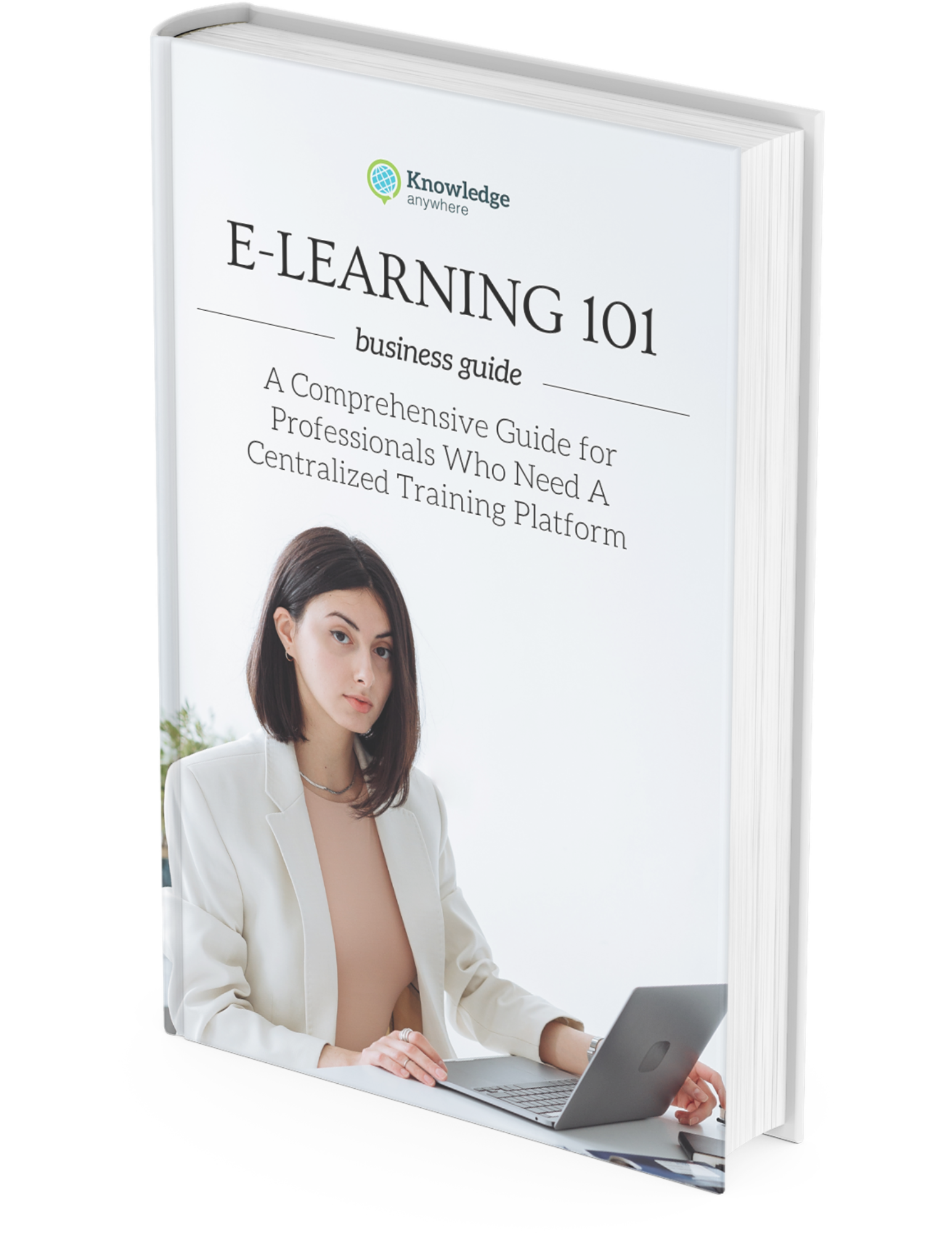
The process of getting a new training platform can be confusing … and there are many training vendors. So how do you choose the right one and make sure it works for you? In this guide, we will answer all your questions and walk you through how to choose the right platform and integrate into your organization for the first time.
DOWNLOADWhen it comes to selecting a learning system, many companies focus solely on the features and functionality of the system from an Administrative or Training Manager perspective, while neglecting to consider the Learner experience. However, the user experience is crucial for the success of the learning system, as it can greatly impact the engagement and effectiveness of the training program.
If the system is difficult to navigate, Learners may become frustrated and lose motivation, may struggle to find the information they need, or may miss out on important features that could enhance their learning experience.
To ensure that you choose a learning system with a positive Learner experience, consider the following factors:
By prioritizing the Learner experience when selecting a learning system, you can ensure that your employees are engaged and motivated to complete their training, resulting in a more effective and successful training program.
One mistake that some companies make when selecting a learning system is to ask for feedback from every employee. While it’s important to gather input from different departments and levels, asking every employee may not be the most efficient way to gather feedback.
Instead of asking every employee, consider selecting a representative group from different departments and levels to provide feedback. This can help to ensure that you gather input from a diverse group of employees while also making the feedback process more manageable.
One mistake that some companies make when selecting a learning system is to rely solely on sending out a Request for Proposal (RFP) to potential LMS providers. While an RFP can provide some information about the different systems available, it may not give you a complete picture of the system’s features, usability, and overall fit for your company. It also does not allow you to try the system for yourself or see which companies offer great customer support, training, and free resources willingly and easily.
To find the right LMS provider for your company, consider the following tips:
One mistake that some companies make when selecting a learning system is to improvise questions when speaking to potential training companies. While it’s important to have a conversation with the company to get a better understanding of their system, improvising questions may not give you the information you need to make an informed decision.
Instead of improvising questions, consider having pre-made questions ready for your support and sales teams to use when speaking with potential training companies. This can help to ensure that you gather the information you need to make an informed decision while also making the conversation more efficient and effective.
Click here for a full list of key questions to ask during an LMS demo. Also check out our free virtual downloadable resource that will help you make decisions – Free Virtual Resource: LMS Weighted Criteria Report Card.
An award-winning employee training tracking software that can power your business forward, helping to increase ROI, improve employee satisfaction, reduce turnover, quicken onboarding times, and make your learning process engaging.
What We Offer
Who We Help
Let's Get Started!
LMS Features
Who We Are
Resources