We can improve your training in less than 5 minutes. TAKE OUR QUIZ
We can improve your training in less than 5 minutes. TAKE OUR QUIZ
The effectiveness of your training program is paramount. But how do you measure success and ensure your efforts are hitting the mark?
With a strategic approach to utilizing LMS tracking features, you can transform data into actionable insights, tailoring your training programs for maximum impact. From setting clear objectives to aligning training with business goals, this guide offers a roadmap for training administrators, instructional designers, and HR professionals. Dive in as we explore expert tips on harnessing LMS capabilities to track, audit, and optimize your employee training like never before.
Setting the stage for successful employee training begins long before the first login to your Learning Management System. It starts with clarity of knowing exactly what you want to achieve, then creating KPIs surrounding them. Here’s how to ensure your training objectives are not just clear, but also aligned with the bigger picture of your business goals.
Are you aiming to improve customer service scores, reduce safety incidents, or maybe increase sales? By setting specific, measurable goals, you can tailor your LMS tracking to monitor these outcomes directly, making it easier to see how training translates into real-world performance.
Start by sitting down with stakeholders to understand the broader business objectives. From there, work backward to design training objectives that support these goals. If your company aims to grow revenue by expanding into new markets, your training might focus on language skills or cultural competence. Use your LMS to map out these objectives in your training plan, ensuring every module contributes to these overarching goals. This alignment not only ensures that your training is relevant but also demonstrates the value of L&D efforts to the organization.
Projects that are aligned to strategy are 57% more likely to deliver their business benefit. They are also 50% more likely to finish on time and 45% more likely to stay within budget.
This statistic underscores the critical connection between what happens in training sessions and the broader objectives of your business. It’s not just about ticking boxes; it’s about creating training that moves the needle on your company’s key performance indicators.
By clarifying your intentions and goals from the outset and ensuring they’re woven into the fabric of your training initiatives, you set up a clear pathway for tracking and measuring the impact of your training programs. This approach doesn’t just make tracking easier; it makes your training more meaningful and aligned with the growth and success of your business.
Unlocking the full potential of your LMS begins with a thorough audit of its tracking features. By diving into course reports, learner analytics, and overall LMS reports, you can gain invaluable insights that help tailor and enhance your training programs. Here’s a few examples of what your training platform should include and how to make the most of these features:
Course reports are your first port of call for understanding how your content is performing. Filters allow you to dissect this information by various criteria, providing detailed insights into:
Learner reports shift the focus to individual progress and engagement, providing insights through:
For a bird’s-eye view of your LMS’s overall health and effectiveness, tap into:
Lastly, don’t overlook the power of assessments and test results. These tools not only gauge learner comprehension but also highlight areas where the training might need adjustment for clarity or depth.
By conducting a comprehensive audit of these LMS tracking features, you can transform raw data into actionable insights. This process not only streamlines your training programs but also ensures they are as impactful, engaging, and efficient as possible. Remember, the goal is to create a learning environment that fosters growth, satisfaction, and achievement, and it all starts with understanding the data at your fingertips.
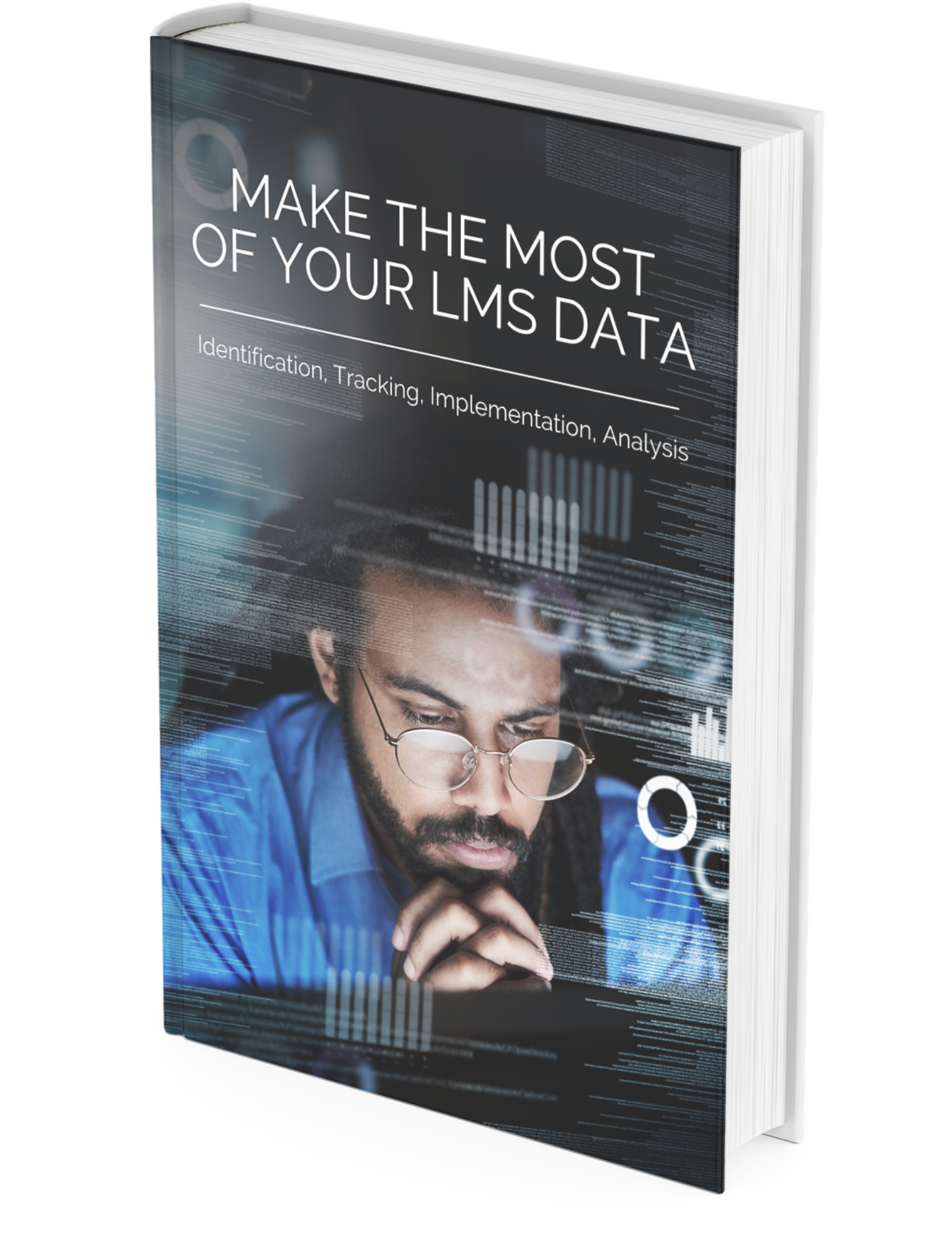
If you’re the kind of leader who wants to make data-driven decisions, this guide is for you. It’s tailor-made for roles responsible for overseeing corporate training programs that want to leverage the full power of LMS data to impress stakeholders and executives. Find out what’s working, what’s not, and how you can continually improve your training initiatives to support organizational goals.
DOWNLOADTo ensure your training platform – and its content – are never out of date, make sure to regularly review and adjust your training program, ensuring it remains relevant and effective in equipping your employees with the skills and knowledge they need.
Here’s a checklist of what you should be checking at least every few months:
An award-winning employee training tracking software that can power your business forward, helping to increase ROI, improve employee satisfaction, reduce turnover, quicken onboarding times, and make your learning process engaging.
What We Offer
Who We Help
Let's Get Started!
LMS Features
Who We Are
Resources