We can improve your training in less than 5 minutes. TAKE OUR QUIZ
We can improve your training in less than 5 minutes. TAKE OUR QUIZ
Whether you’re aiming to train employees, engage partners, or educate customers, an LMS serves as a comprehensive platform to facilitate learning, track progress, and evaluate the effectiveness of your training initiatives.
In this guide, we delve into what an LMS really is, how it functions, its distinctive advantages over other learning technologies, examples of how it can be used, and key features to keep an eye on.
This article is your gateway to understanding how an LMS can transform the way learning and development unfold in your organization.
Think of a Learning Management System (LMS) like a digital toolbox that holds all your training and development tools in one place. It’s a software platform designed to create, distribute, and manage learning content and training programs for employees, partners, or customers. In this virtual classroom environment, you can store courses, track progress, and evaluate the effectiveness of your training initiatives.
An LMS not only delivers content but also tracks progress, assesses performance, and generates reports. This is incredibly useful for managers and HR professionals who want to keep tabs on the development of their teams. The platform and the content within can be tailored to suit various learning styles and preferences, making sure everyone gets the most out of their training.
It’s easy to get lost in the alphabet soup of acronyms. Let’s break down how a Learning Management System (LMS) differs from a Content Management System (CMS), Learning Experience Platforms (LXP), and Virtual Learning Environments (VLE). While all these platforms share the common goal of facilitating learning and knowledge sharing, they each have distinct features and are better suited for specific contexts.
An LMS is tailored specifically for learning and training purposes, where educational courses are created, delivered, and managed. A CMS is more generalized and is designed for creating and managing digital content (like websites or blogs), without a specific focus on learning.
While LMS platforms are interactive for Learners, allowing them to take courses, complete quizzes, and track training metrics, CMSs are typically used for one-way communication, like publishing articles or posting updates without the ability to track learner progress.
While an LMS manages and delivers structured courses, an LXP takes a more personalized approach and focuses primarily on the learner’s experience, offering recommendations, social learning features, and can pull content from various sources to present a broader range of learning materials, whereas LMSs are typically more structured and course-focused.
To learn more, read our article about Learning Experience Platforms (LXP) vs. Learning Management Systems (LMS).
VLEs are most commonly used in academic settings like schools and universities. While an LMS can be used in educational institutions, they are more prevalent in corporate settings for training and development.
To learn more, read our article about What’s the Difference Between a VLE and an LMS?
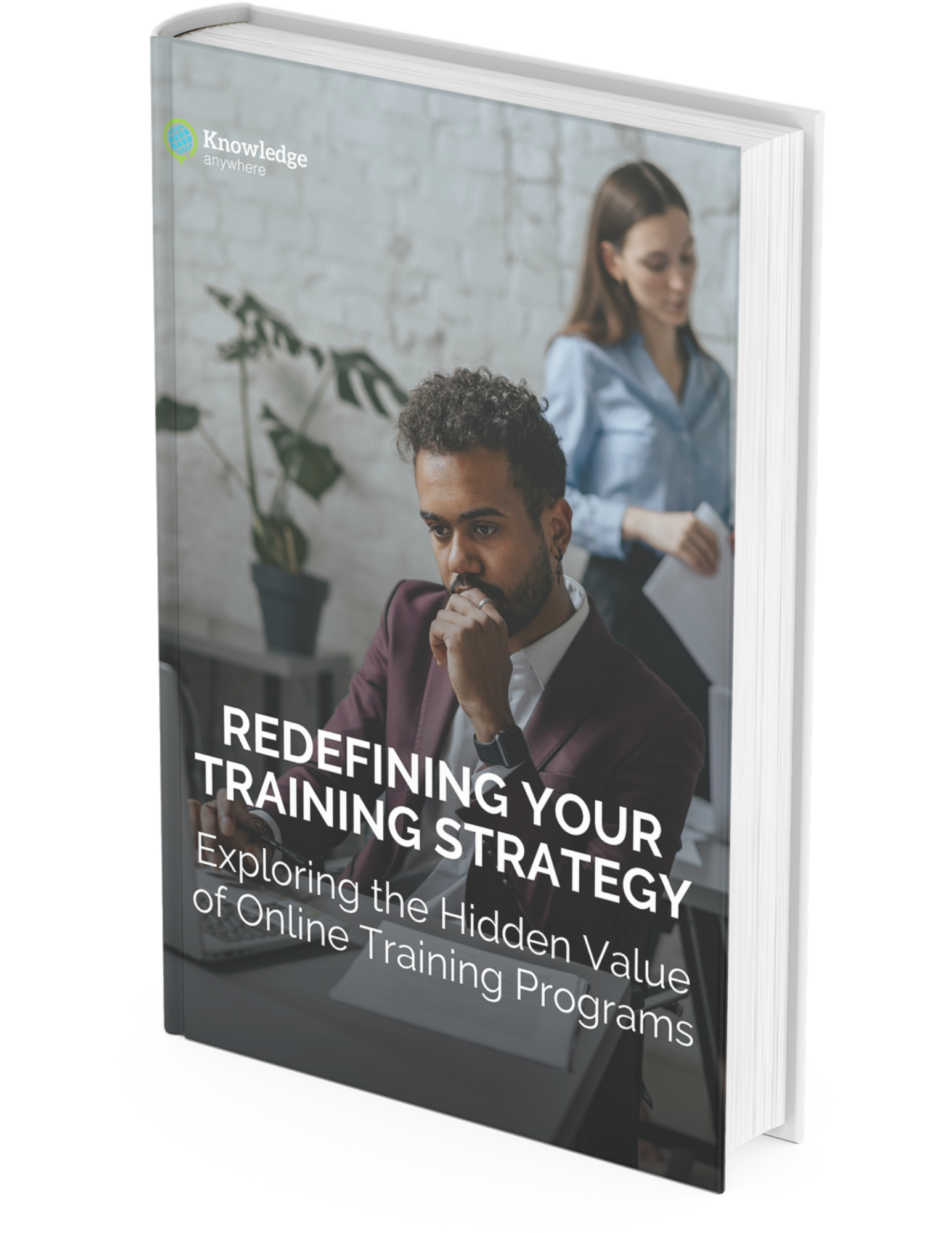
Are you someone who’s looking to improve the way you train your team? Maybe you’ve been using traditional methods and are curious about how a centralized, trackable online training program can make a difference. If you just want a straightforward guide on the benefits of online training programs, then this guide is perfect for you!
DOWNLOADAt its heart, a Learning Management System (LMS) is equipped with several core components and features that make it an indispensable tool for corporate training and development. These include:
Are you ready to see how an LMS can revolutionize your training strategy? Claim your free 1:1 consultation to talk with a training expert about how you can optimize and upgrade your training today through a centralized learning platform or quality course content.
An award-winning employee training tracking software that can power your business forward, helping to increase ROI, improve employee satisfaction, reduce turnover, quicken onboarding times, and make your learning process engaging.
What We Offer
Who We Help
Let's Get Started!
LMS Features
Who We Are
Resources