We can improve your training in less than 5 minutes. TAKE OUR QUIZ
We can improve your training in less than 5 minutes. TAKE OUR QUIZ
Just like a president’s first 100 days in office are imperative to their goals, so are the first 60 days after launching a Learning Management System (LMS). In this blog, you’ll read a timeline of what training Administrators need to do in the time leading up to, during, and post-launch, as this is a highly important time for the future success of your corporate training. By following this timeline’s recommendations, you’ll be set! For a downloadable PDF of this checklist, click here.
*Note: Some of these items might need to begin earlier depending upon the level of brand and cross-functional approval required
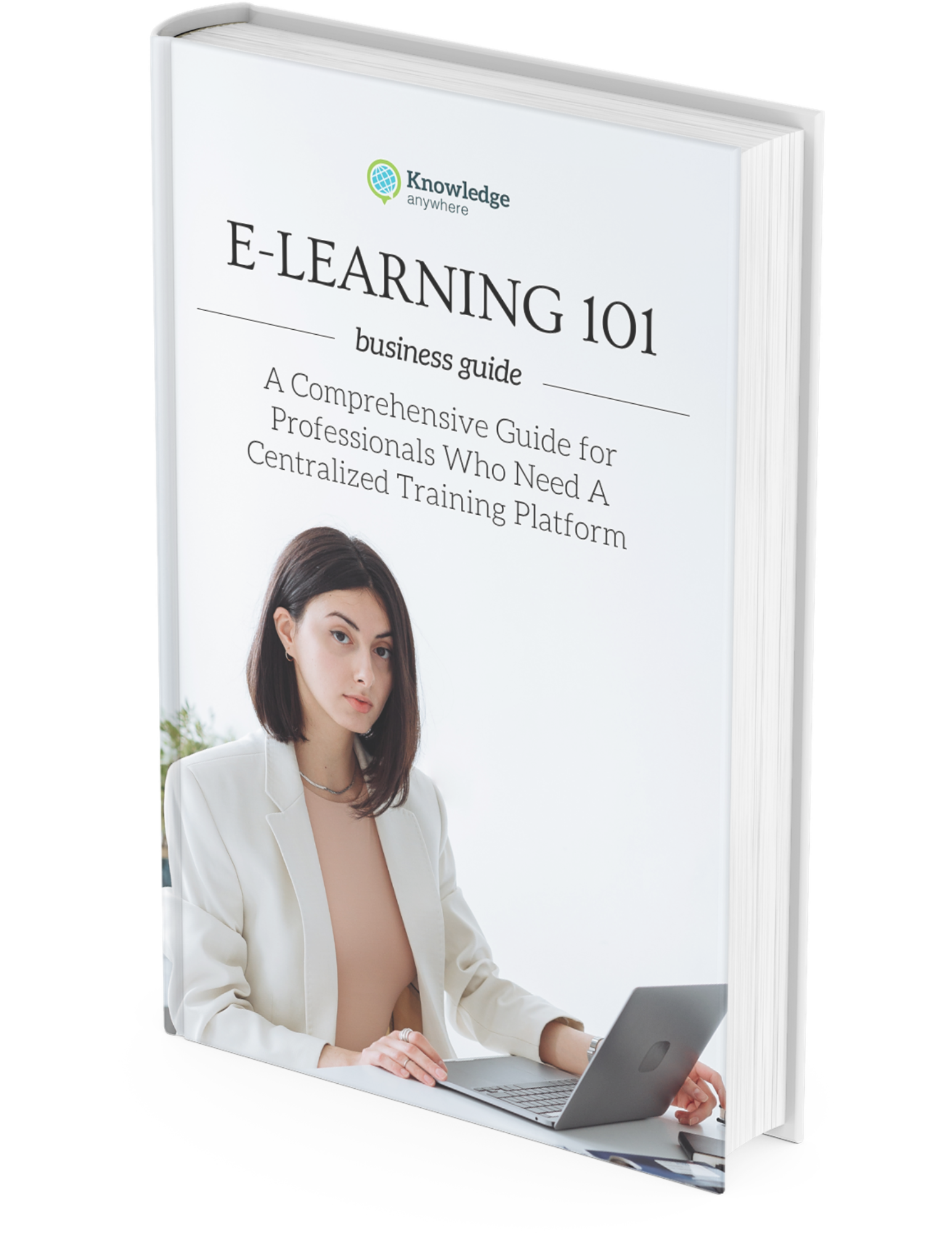
The process of getting a new training platform can be confusing … and there are many training vendors. So how do you choose the right one and make sure it works for you? In this guide, we will answer all your questions and walk you through how to choose the right platform and integrate into your organization for the first time.
DOWNLOADAn award-winning employee training tracking software that can power your business forward, helping to increase ROI, improve employee satisfaction, reduce turnover, quicken onboarding times, and make your learning process engaging.
What We Offer
Who We Help
Let's Get Started!
LMS Features
Who We Are
Resources